Key takeaways
Zoom anxiety arises from the heightened focus required for video calls, leading to feelings of burnout and fatigue due to the energy needed to process non-verbal cues and technical difficulties.
Those most affected by Zoom anxiety include individuals not familiar with technology and people living with social anxiety, reflecting broader concerns about appearance and the ability to use new tech platforms.
Coping strategies for Zoom anxiety include scheduling breaks between meetings, sharing concerns with others, seeking training to improve technical proficiency, and setting boundaries around camera use.
Simple steps like taking breaks, asking for help, and communicating preferences can significantly reduce the stress and discomfort associated with video conferencing.
The COVID-19 pandemic has changed the way people interact with one another. Technology (such as video chats and conference calls) makes it easy to stay connected, but it can also feel unnatural and awkward when it’s replacing in-person contact. For some, the pressure to “perform” socially or in a work setting via video conference can lead to feelings of burnout, fatigue, and even Zoom anxiety.
What is it about Zoom that can lead to feelings of anxiety?
Zoom, Google Hangouts, FaceTime—video conferences have become an essential tool for those working from home during the COVID-19 pandemic. They’re also being used for teaching, socializing, and as a way for us to virtually attend events such as weddings, birthdays, and even funerals. Many healthcare providers have encouraged telehealth appointments too. All of this online interaction, however, can have a downside.
“Video calls require a lot more focus than a face-to-face conversation,” says Zlatin Ivanov, MD, a New York City–based psychiatrist. “We need a lot more energy to process non-verbal cues like facial expressions, the tone and pitch of the voice, and body language; paying more attention to these consumes a lot of energy.”
This is energy that we may already be lacking, due to added mental stress that can come with a pandemic.
“Our anxiety rises when we have to focus on five people at the same time at once in gallery view,” Dr. Ivanov says. “Sometimes, it is more difficult to understand your colleagues, friends, affiliates due to connectivity issues or accent. Another reason to feel anxious is that we quickly had to get familiar and even proficient with a number of different video call platforms— Zoom, GoToMeeting, Skype, etc.” In other words, the dreaded technical difficulties can add additional concern on top of social worries.
Additionally, it is also common to worry about how you are perceived on a webcam, or to stress over being “photogenic.” Many people are staring at their faces on screens many more times than they would ever look in the mirror a day—and that can bring up self-esteem issues about appearance.
Who is most commonly affected by video conference anxiety?
The COVID-19 pandemic can affect more than your physical health. It also impacts your mental health when you experience feelings of stress and anxiety caused by social distancing and isolation. One study found that long term isolation stress to be a “major risk factor for neuropsychiatric disorders such as depressive and anxiety disorders.” Zoom chats and video conferencing can help to alleviate feelings of loneliness, but it may increase anxiety in some people as well. Those who are most commonly affected by Zoom anxiety may include people who are unfamiliar with the technology, as well as the 15 million adults who live with various forms of social anxiety.
People who struggle with technology
According to Hong Yin, MD, a Wisconsin-based psychiatrist at New Frontiers Psychiatric & TMS, “those who may not be as familiar with using technology on a regular basis tend to be the most impacted.” It can feel overwhelming for many to adopt a new form of technological communication. “Change, in general, can be anxiety-provoking as it is more of an unknown versus something we are familiar with and have an idea of how it has gone before,” Dr. Yin says. “We like feeling confident and capable and stepping outside our comfort zone can temporarily destabilize that.”
Those with existing anxiety disorders
Video conferencing can also be challenging for those who already struggle with various forms of anxiety. “Another population is people who either have a form of anxiety (especially social anxiety) or have some features that predispose them to it,” Dr. Yin says. “They include individuals that tend to overthink, especially about things that can go wrong but are not symptomatic enough to meet the criteria for a formal anxiety disorder.” This can also affect people who live with body dysmorphic disorder, depression, and other mental health conditions.
Overall, Dr. Yin notes that when it comes to Zoom anxiety, “There does tend to be more of a thread/pattern of feeling self-conscious whether it is about appearance or perceived lower ability to learn the technology.”
How can we make Zoom less awkward and anxiety provoking?
The good news about Zoom anxiety is that there are some simple steps you can take to combat it.
1. Schedule breaks
“The first thing to do is to examine carefully your routines and carve out the times for breaks from meetings during the day and the times you plug off,” says Dr. Ivanov. Taking breaks from staring at a screen not only prevents Zoom burnout, but it’s also important for our physical and mental health.
“When making your schedule, don’t book your appointments back to back—allow some time in between so you can ‘breathe,’ readjust and prepare for the next one,” recommends Dr. Ivanov. “Get up from your chair, stretch, water your plants, pet your dog or cat. Give your brain a chance to switch gears between meetings.” It’s also perfectly reasonable to turn off your camera for a few minutes during a meeting, if you need to.
2. Share your worries
Dr. Yin recommends “talking to other people who have tried it and were also anxious about it” because as she points out, “you’ll realize you’re not alone and many have a similar experience of the anticipatory anxiety and relief and reassurance that comes with completing your first successful conference.”
RELATED: What is teletherapy?
3. Get training
If you feel insecure about your ability to navigate this form of communication, ask for help. Your company may offer some training videos, or a phone call with a Zoom representative who can explain how to use the platform. When you feel confident in your ability to use the program, your stress will start to recede.
4. Set boundaries
Additionally, Dr. Yin says that it is perfectly fine to mention your Zoom preferences to your colleagues, such as using the audio feature without the video. “99/100 times the audio is all you need unless you’re the presenter, host, or you’re showing visuals to all participants, so those individuals who are more attending don’t need to have their cameras on,” she says.
Zoom video conferences have become a valuable tool during these times of social distancing, but it’s important to remember that we are not going to have to rely on them forever. Taking simple steps can help to reduce Zoom fatigue and the anxiety that they may cause.