Key takeaways
Dexcom and FreeStyle Libre are continuous glucose monitors (CGMs) that offer benefits such as constant glucose monitoring, detailed data for healthcare professionals, and reduced need for finger sticks. However, they differ in aspects like cost, warm-up time, and sensor longevity.
Both Dexcom and FreeStyle Libre require a prescription and can monitor glucose in individuals with Type 1, Type 2, or gestational diabetes. Dexcom sensors last 10 days, and FreeStyle Libre sensors last 14 days, with future models expected to extend to 15 days.
Dexcom CGMs automatically provide glucose readings every 5 minutes. FreeStyle Libre operates as a flash glucose monitor, requiring manual scanning for readings, except for the FreeStyle Libre 3, which updates every minute automatically.
Newer models have improved the accuracy of CGMs. Studies indicate that both Dexcom and FreeStyle Libre are highly accurate for monitoring glucose levels, making them vital tools for diabetes management.
- CGM benefits
- Dexcom and FreeStyle Libre uses
- Dexcom and FreeStyle Libre Models
- How long does each sensor last, and is there a warm-up period?
- What age can Dexcom and FreeStyle Libre be used?
- Where do I place the sensor on my skin?
- How often do Dexcom and FreeStyle Libre check glucose?
- Which is more accurate, Dexcom or FreeStyle Libre?
- What kind of alarms do the Dexcom and FreeStyle Libre have?
- Coverage and cost comparison of Dexcom vs. FreeStyle Libre
- Common side effects of Dexcom vs. Freestyle Libre
- Do any medications or substances interfere with Dexcom or FreeStyle Libre?
- Frequently asked questions about Dexcom vs. FreeStyle Libre
- CGM benefits
- Dexcom and FreeStyle Libre uses
- Dexcom and FreeStyle Libre Models
- How long does each sensor last, and is there a warm-up period?
- What age can Dexcom and FreeStyle Libre be used?
- Where do I place the sensor on my skin?
- How often do Dexcom and FreeStyle Libre check glucose?
- Which is more accurate, Dexcom or FreeStyle Libre?
- What kind of alarms do the Dexcom and FreeStyle Libre have?
- Coverage and cost comparison of Dexcom vs. FreeStyle Libre
- Common side effects of Dexcom vs. Freestyle Libre
- Do any medications or substances interfere with Dexcom or FreeStyle Libre?
- Frequently asked questions about Dexcom vs. FreeStyle Libre
People with Type 1 diabetes or Type 2 diabetes monitor their blood sugar at home. Some individuals use a blood glucose meter, while others prefer a continuous glucose monitor (CGM). Two popular CGM systems are the Dexcom and the FreeStyle Libre models.
Diabetes is associated with various long-term complications, such as nerve damage, kidney problems, vision loss, and others. Keeping glucose levels in the target (goal) range as much as possible helps prevent or delay these long-term complications. A CGM lets patients monitor glucose levels constantly.
While a blood glucose meter analyzes glucose levels from the blood, a CGM analyzes glucose from interstitial fluid, the spaces around cells just beneath the skin. With the CGM, a small sensor (with a transmitter) is inserted into the skin, and data is transmitted to a receiver or mobile app on your smartphone by a transmitter.
While Dexcom and FreeStyle Libre CGMs are similar in that they continuously monitor glucose, they do have some differences as well. Continue reading to learn more about both types of CGMs.
A word of caution: although this article will outline basic information, similarities, and differences between these CGMs, it is essential to read the full user guide for the CGM you choose. The user guide contains detailed information that is specific to the model you use.
CGM benefits
Regardless of which CGM you choose, there are many benefits to using a CGM, including:
- Seeing a complete picture of how glucose levels change over time and how they are affected by factors like food, exercise, illness, and stress
- Providing detailed information that your healthcare professional can download and analyze for patterns and trends, which helps guide treatment
- Alerting you to high and low glucose levels so you can act right away to get your glucose back into the target range
- Significantly reduces finger sticks
Dexcom and FreeStyle Libre uses
Both the Dexcom and FreeStyle Libre require a prescription. All models of these CGMs can be used to monitor glucose in people with Type 1 diabetes, Type 2 diabetes, or gestational diabetes (with the exception of the original FreeStyle Libre 14-day system, which is not approved for use in people with gestational diabetes or who are on dialysis). Additionally, anyone who needs to or wants to monitor glucose can consult their healthcare professional for a prescription for a CGM. For example, people with prediabetes have blood sugar that is elevated, but not high enough for a diabetes diagnosis. In these individuals, using a CGM can be very helpful in seeing the effects of certain foods, exercise, and other factors.
| Condition | Dexcom | FreeStyle Libre |
| Type 1 diabetes continuous glucose monitoring | Yes | Yes |
| Type 2 diabetes continuous glucose monitoring | Yes | Yes |
| Gestational diabetes monitoring | Yes | Yes (the FreeStyle Libre 2 and 3; not the original FreeStyle Libre 14-day) |
Dexcom and FreeStyle Libre Models
Dexcom is available as:
FreeStyle Libre, made by Abbott, is available as:
In each section, we’ll talk more about these models.
How long does each sensor last, and is there a warm-up period?
Each Dexcom G6 sensor lasts for 10 days. The transmitter (which sends the data) must be removed from the sensor with each sensor change and placed into a new sensor. Each transmitter lasts for 90 days. The app will alert you when it’s time to change your sensor and/or transmitter. Once inserted, the Dexcom G6 takes two hours to warm up. If you need to check your sugar during this time, you can use your blood glucose meter.
With the Dexcom G7, the sensor and transmitter are together, as one unit. It’s about 60% smaller than the G6 sensor. When you change your sensor, throw it out and apply a new sensor/transmitter. You do not need to remove the transmitter and move it to a new sensor. The G7 takes 30 minutes to warm up (it starts warming up as soon as it is applied) and lasts for 10 days, plus an additional optional 12-hour grace period.
All FreeStyle Libre systems, once scanned, take one hour to warm up and last for 14 days. Modified sensors for FreeStyle Libre 2 and 3 are expected to be available in late 2023, which, once available, can be worn for up to 15 days.
Additionally, Dexcom and FreeStyle CGMs are waterproof. You can swim or shower with your CGM on.
| Dexcom G6 | Dexcom G7 | FreeStyle Libre 14 day | FreeStyle Libre 2 | FreeStyle Libre 3 | |
| How long does the sensor last? | 10 days (transmitter lasts 90 days and must be moved to the new sensor with each sensor change) | 10 days (transmitter and sensor are one unit) | 14 days | 14 days
(modified sensors are expected to be available in late 2023, which will last up to 15 days) |
14 days
(modified sensors are expected to be available in late 2023, which will last up to 15 days) |
| How long is the warm-up period? | 2 hours | 30 minutes | 1 hour | 1 hour | 1 hour |
| Is the CGM waterproof? |
Yes | Yes | Yes | Yes | Yes |
What age can Dexcom and FreeStyle Libre be used?
The Dexcom G6 or Dexcom G7 can be used in adults and children 2 years and older.
The FreeStyle Libre 14-day system can only be used in adults 18 years and older, but should not be used if you are pregnant or on dialysis.
Currently, FreeStyle Libre 2 and 3 devices can be used in adults and children 4 years and older, but the modified devices, when available, can be used in adults and children 2 years and older.
Where do I place the sensor on my skin?
Regardless of which CGM you use, it’s best to rotate sites (use a new site) whenever you change your sensor. This allows your skin to heal. Also, choose a site that’s at least three inches from your pump site or any injection sites and away from any scarring, tattoos, or irritation. Choose a site that is unlikely to be bumped or laid on while sleeping.
The Dexcom G6 sensor is approved to be used on:
- The abdomen
- The back of the upper arm
- The upper buttocks (ages 2 to 17 years)
The Dexcom G7 sensor is approved to be used on:
- The abdomen
- The back of the upper arm
- The upper buttocks (ages 2 to 6 years)
All FreeStyle Libre sensors are approved to be used on the back of the upper arm. However, there has been some research that shows other sites can also be accurate, even though they are not approved for use. You can ask your healthcare provider for medical guidance if you want to wear a Libre sensor in a location other than the upper arm.
How often do Dexcom and FreeStyle Libre check glucose?
Both Dexcom models automatically provide updated glucose readings every 5 minutes. The reading is sent to the receiver, smartphone app, and/or compatible insulin pump.
The FreeStyle Libre 14 Day reads glucose every 15 minutes, and the FreeStyle Libre 2 reads glucose every minute. These CGMs are known as flash glucose monitors. This means that the CGM always monitors your sugar, but you will only see a reading when you scan the sensor manually.
The FreeStyle Libre 3 automatically provides updated glucose readings every minute to the receiver (reader), smartphone app, and/or compatible insulin pump, without the need for manually scanning the sensor.
CGMs have a few minutes of “lag time,” meaning it can take a few minutes for the glucose level in the interstitial fluid to catch up with your blood glucose. Any time you think that the CGM data may not be accurate, you should do a finger stick just to make sure that the CGM data is correct. An example would be if you feel symptoms of hypoglycemia (low blood sugar) like dizziness, shakiness, and hunger, but your glucose data shows a normal or high reading.
Note that not all insulin pumps are compatible with all CGMs. You can contact Dexcom or Abbott, or your pump manufacturer, for up-to-date information about CGM and pump compatibility with your specific devices.
Which is more accurate, Dexcom or FreeStyle Libre?
You may wonder, is Dexcom or FreeStyle Libre more accurate? CGMs use a metric called Mean Absolute Relative Difference (MARD), which compares the CGM readings to the blood glucose readings.
Studies that looked at the accuracy of CGMs have found that while previous versions were accurate, the newest versions (Dexcom G7 and FreeStyle Libre 3) are even more accurate than previous models. While the Dexcom may be slightly more accurate, both CGMs are considered very accurate.
What kind of alarms do the Dexcom and FreeStyle Libre have?
Read the user manual thoroughly before using your CGM. It is very important to familiarize yourself with the alarm settings and features of your CGM. Alarms enable you to keep tight control over your glucose. They can help you react to a high sugar, or remind you to eat something when you start to go low. You can often “catch” a low before it gets too low, and prevent dangerous lows.
Examples of alarm features include:
Dexcom G6 and G7:
- The user can customize alert settings and sounds.
- The user can turn off alert sounds or set it to vibrate, but even in vibrate mode, urgent low glucose and technical alarms (such as signal loss) will still sound if the notification is not acknowledged. So, it is still important to look at the phone to see other alarms, such as highs and (non-urgent) lows.
- The user can set critical alerts, such as urgent low glucose, to override the do not disturb and mute functions on their smartphone.
One downside to the FreeStyle Libre 14-day system is that it does not have an alarm feature. However, the FreeStyle Libre 2 and 3 CGMs have alarm features.
FreeStyle Libre 2 and 3:
- The user can choose high and low glucose alarms as well as signal loss alarms, but the urgent low glucose alarm (55 mg/dL) is mandatory and cannot be turned off. You must first start the sensor with your phone to get urgent alarms.
- A signal loss alarm notifies the user when glucose alarms are not available.
Coverage and cost comparison of Dexcom vs. FreeStyle Libre
The best way to find out about coverage and your out-of-pocket costs is to check with your health insurance provider or Medicare prescription plan.
You can also check the manufacturer’s websites or call the manufacturer to ask about ways to save.
Dexcom offers a patient assistance program, which is available to people who meet certain income eligibility requirements. Visit the Dexcom savings center for other savings opportunities.
FreeStyle Libre may offer a free trial of the Libre 2 or 3 systems. Contact Abbott via the Libre website for more information.
You can always use a SingleCare card to save on the cost of your CGM prescriptions, and refills, too. For example,
- A one-month supply (3 sensors) of Dexcom G6 sensors costs about $554, but a SingleCare coupon can bring the cost down to as low as $320.
- A Dexcom G6 transmitter, which lasts 90 days, has an out-of-pocket cost of about $371, but a SingleCare coupon can bring the cost down to about $162.
- A one-month supply (3 sensors) of Dexcom G7 sensors costs about $533, but using a SingleCare coupon can bring the cost down to about $373. (You do not need to buy transmitters with the G7 sensors as they are already part of the sensor.)
- A one-month supply of FreeStyle Libre 2 (2 sensors) costs about $217 if you pay out of pocket, but a SingleCare coupon can bring the price down to $133.
| Dexcom | FreeStyle Libre | |
| Typically covered by insurance? | Varies | Varies |
| Typically covered by Medicare prescription plans? | Varies | Varies |
| Quantity | Example: Dexcom G7 one box of 3 sensors for a 30-day supply | Example: FreeStyle Libre 2 one box of 2 sensors for a 28-day supply |
| Out-of-pocket cost | $533 | $217 |
| SingleCare cost | $373 | $133 |
Common side effects of Dexcom vs. Freestyle Libre
People who use any type of CGMs may experience local skin reactions, such as irritation, redness, and swelling. Often, these go away as your body gets used to the sensor. Some will experience scarring and lumpy skin. It’s very important to rotate the sensor site with each sensor change. Doing so will help minimize reactions. If skin problems are severe, bothersome, or persist, consult your healthcare professional for medical advice.
Do any medications or substances interfere with Dexcom or FreeStyle Libre?
When choosing a CGM, tell your healthcare provider about all the medications you take, including prescription drugs, OTC medicines, and vitamins or supplements.
If you take the medicine hydroxyurea, you should not use Dexcom to monitor your glucose. In this case, you should consult your healthcare provider about a different way to monitor your sugar. High doses of acetaminophen (the ingredient found in Tylenol as well as many over-the-counter cough, flu, and cold medications) can falsely raise your readings, making you possibly miss low glucose events. If you take Tylenol, consult your healthcare provider for medical advice.
When using a FreeStyle Libre CGM, taking more than 500 mg of vitamin C daily may falsely affect readings, making them higher. In addition to a single-ingredient product, Vitamin C may be found in certain multivitamins—and supplements such as Airborne or Emergen-C. You should not take these vitamins or supplements while wearing a Libre, because you may miss a severe low glucose event. If you’re unsure if your vitamin or supplement contains vitamin C, you can ask your pharmacist to check.
Talk with your healthcare provider about potential interactions with your CGM that could affect your glucose readings.
| Drug | May interfere with Dexcom readings? | May interfere with FreeStyle Libre readings? |
| Hydroxyurea | Yes | No |
| Acetaminophen | Yes | No |
| Vitamin C | No | Yes |
Frequently asked questions about Dexcom vs. FreeStyle Libre
What is Dexcom?
Dexcom G6 and Dexcom G7 are two models of continuous glucose monitors (CGMs). They monitor glucose levels every 5 minutes, significantly reducing the need for finger sticks.
What is FreeStyle Libre?
FreeStyle Libre has several models—FreeStyle Libre 14 day, FreeStyle Libre 2, and FreeStyle Libre 3. The FreeStyle Libre 3 is the newest version, monitoring and updating glucose levels every minute and updating data in real-time.
Are Dexcom and FreeStyle Libre the same?
Although they both continuously monitor glucose, they have some differences, as outlined above, such as cost, warm-up time, and how long they can stay on the body.
Can I use Dexcom or FreeStyle Libre while pregnant?
Dexcom G6 and G7 and FreeStyle Libre 2 or 3 can be used while pregnant.
The FreeStyle Libre 14-day system cannot be used while pregnant.
Can I use Dexcom or FreeStyle Libre with alcohol?
While drinking alcohol will not interfere with the mechanism of the CGMs, alcohol is known to cause low blood sugar, which can happen quickly. The risk of low blood sugar is higher if you use insulin, take certain diabetes medications, or drink on an empty stomach. If you drink alcohol, talk with your healthcare provider about safe alcohol consumption.
Which is better/more accurate, Dexcom or FreeStyle Libre?
Both types of CGMs can be very helpful in monitoring glucose levels. They are also accurate, especially the newest models (Dexcom G7 and FreeStyle Libre 3), which are even more accurate than previous versions. Talk with your healthcare provider about which CGM is better for you. You may also want to check with your insurance company if cost is a concern, as some insurance companies may prefer one CGM over another and charge a lower price.
How much does Dexcom cost per month?
It depends on which system you get (the G6 or G7) and your insurance coverage. The price varies based on these factors.
With the G6, you will need one box of sensors every month, and one transmitter every 3 months. The out-of-pocket cost of a one-month supply (3 sensors) of Dexcom G6 sensors is about $554—and a Dexcom G6 transmitter, which lasts 90 days, has an out-of-pocket cost of about $371.
With the G7, the sensor and transmitter are combined, so you will only need one box of sensors every month. The out-of-pocket cost of a one-month supply (3 sensors) of Dexcom G7 sensors costs about $533.
You may also need to purchase a receiver, which displays your glucose values, or you can use an app on your smartphone.