Key takeaways
The COVID-19 pandemic has exacerbated challenges for people with ADHD in maintaining organization and productivity due to changes in routine and environment.
Modern technology and specifically designed productivity apps can aid adults with ADHD by tracking tasks, providing reminders, and improving mindfulness, despite potential distractions.
Seven recommended apps for helping those with ADHD stay organized include Evernote, Remember the Milk, Brain Focus, Due, Asana, Todoist, and Headspace, each offering unique features to tackle distractibility, forgetfulness, and task management.
Consistency, simplicity, and the strategic use of technology, along with other lifestyle modifications and professional guidance, are crucial for managing ADHD symptoms effectively.
The COVID-19 pandemic has changed the way people live and work worldwide. For people with attention deficit hyperactivity disorder (ADHD), all of the changes to environment and routine have made staying organized and productive challenging. It’s hard even for those without ADHD. “Many patients who have difficulties with distractibility have noted that they have difficulty working from home due to competing demands and/or distractions,” says Matt Edelstein, Psy.D., a licensed clinical psychologist in Maryland. This is on top of coping with other issues, like the isolation and uncertainty that’s been lingering over the past year.
The worldwide prevalence of adults with ADHD is around 5%, according to the American Journal of Psychiatry. The condition is often managed with a combination of medication—usually stimulants like Adderall, Ritalin, or Concerta—and lifestyle modifications. Most adults with ADHD benefit from working with a qualified therapist or life coach to establish time management and organizational strategies to cope with symptoms such as forgetfulness, distractibility, fidgeting, disorganization, and poor sense of time. There are a variety of productivity apps that can be one tool in this treatment toolbox to help people with ADHD stay focused and on task, even when the office is now the living room.
RELATED: Your guide to adult ADHD treatment
Modern technology can be helpful—when used correctly. “There are countless programs that are useful in helping individuals remember their daily expectations, create to-do lists, and set reminders for tasks that are commonly forgotten,” Edelstein says. “The trick though is to not become so involved with the use of technology that these devices themselves become a distraction.”
7 ADHD apps to stay organized
Screens, and all the social media they contain, are some of the top distractions from work. Though it may seem counterintuitive, apps can actually help some individuals stay focused, productive, and organized despite the challenges that ADHD brings.
“ADHD is an impairing disorder of attention, in which tasks are hard to start and finish and ability to manage time effectively is poor,“ says Sonia Parikh, MD, a psychiatrist and chief medical officer for SavantCare.
These digital tools can track tasks, streamline to-do lists, provide reminders, and help improve mindfulness to direct attention toward productivity.
1. Evernote
Evernote is a hugely popular app for organizing ideas. You can search, set reminders, save things from the internet, and keep your lists and notes streamlined. This is great news for people dealing with ADHD, as it can minimize the distractions that can come when needing to toggle between different lists and apps. Evernote has the capability to integrate with Google Drive, Gmail, Slack, Outlook, and other popular application tools.
Download on the App Store and Google Play.
2. Remember the Milk
Remember the Milk is a great app for making to-do lists with a heap of extra features such as reminders, sharing, lists, and it can integrate with a whole host of other programs and applications such as Google Drive and Dropbox. This app has a ton of features to help users stay organized, such as color coding, and reminders that sync with text messaging, email, and other programs such as Twitter. Great news for people with ADHD who need reminders that aren’t too subtle to be brushed off.
Download on the App Store and Google Play.
3. Brain Focus
Dr. Parikh recommends Brain Focus as an app for ADHD. It’s based on the Pomodoro Method time management technique, a system that sets short time periods for work, and gives small breaks as a reward. This app would work wonderfully with those who are distracted easily, as it shuts off wifi and sound notifications while you’re in the “work” portion of your session. This is also a great app for tracking how much time you spend on each task. Users also have the ability to group and organize tasks by category.
Download on Google Play (Not available in the App Store).
4. Due
Due is an app that is highly rated and recommended by both experts. It’s popular in the app store, probably due to its simple interface and persistence. Due has an auto-snooze function, however, it will continue to remind you until you’ve marked your tasks as complete—which great news for those with ADHD who can easily tune out the first reminder. Due also has timer functions, which can be very helpful for those who get distracted and off task easily.
Download on the App Store (Not available for Android).
5. Asana
Dr. Parikh also suggested Asana as another ADHD organization app due to its ease and useability when breaking down larger projects into actionable tasks. Asana allows users to create a workflow of actionable list items for each project, which is a very useful feature for those coping with ADHD. Breaking tasks down into small steps can help adults with ADHD avoid feeling overwhelmed with where to start—and then procrastinating. This is an app that’s often used by teams to organize workflows and get things done, but it can also be used for individuals to coordinate their tasks and lists by priority. This app can help folks organize their projects and to-do’s in a way that’s simple, and most importantly, doesn’t allow things to fall by the wayside.
Download on the App Store and Google Play.
6. Todoist
Todoist is a productivity powerhouse, and another app that Dr. Parikh recommended for this list. Not only is it good for making lists, taking notes, and organizing your projects, but it also has the option to integrate other apps so that you don’t miss a thing by having your priorities spread across different programs. This way you don’t run the risk of getting distracted and thrown off course as you switch between apps, a common source of distraction for folks with ADHD when working with smartphones.
Download on the App Store and Google Play.
7. Headspace
Headspace has a 4.9 star rating on the app store, and it’s popularity comes as no surprise to those familiar with it. Although it’s not a productivity app, Headspace makes an appearance on this list because it helps users become more mindful, and people with ADHD will benefit from the meditations and focus playlists that are available.
There’s a notable link between ADHD and anxiety and depression, and adopting a mindfulness and meditation practice is an alternative treatment that can help people cope with their symptoms. So despite the fact that this isn’t an app for productivity per se, Headspace notes that adopting mindfulness practice can help with focus and stress reduction so that users find themselves more productive in the long run.
Download on the App Store and Google Play.
Other tools for productivity and organization
Apps can be helpful, especially when used in combination with other organization strategies. Edlestein notes that many of the tools that come standard on most modern smartphones, such as alarms or reminders, can be immensely helpful for staying organized with ADHD. He even recommends that his patients use a separate device for productivity tools than leisure/social use. No matter the method that you’re trying, it’s important to keep it simple and be consistent with new organizational tools.
“If the method is simple enough to remain consistent with, keeps you accountable for your tasks with alarms and reminders, and allows you to break down tasks in small rewarding increments, you will be well on your way to improving your life and function as a person with ADHD,” says Dr. Parikh.